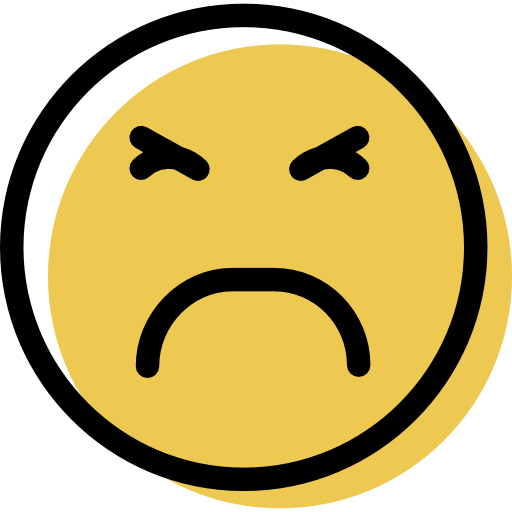Yandex Password Manager vs mSecure:どちらがおすすめ?【2025年にイチオシ】

The truth of the matter is Yandex is a very good-looking browser, it functions quickly and efficiently. Downloading the software to my computer and mobile was easy, it took me about 15-seconds to download and another 30-seconds to install.
What did eat up hours of my time, however,was when I couldn’t translate the page to English, well, I could which took me hours to figure out, however, it just didn’t quite seem to stay that way. This made my navigation process rather tiresome. It would be fantastic if Yandex could track my location and set my language settings accordingly. If Google Chrome can do it, there is no reason why Yandex can’t. I also would recommend they introduce a direct digital customer support offering, as it’s 2019 and no one tends to pick up a phone these days.
The features on Yandex are rather standard for a password manager, however, their syncing function across devices is quite easy. And this is mainly because of how seamless and automated the process is. Another thing that impressed me is the inter-browser syncing between my Chrome and Yandex. Being able to transfer from my old browser to Yandex with such precision made me really appreciate this product.
All in all, as mentioned in the intro, Yandex has some issues, but the core service of password management is met in a stable and rather impressive offering. If you’re looking for something directed to English users, you can have a look at Dashlane, Kaspersky or iPIN.
よくある質問
ニーズにぴったりのセキュリティソフトを選ぶには?
まず、どのような機能が必要なのか見極めるのが重要です。セキュリティソフトには様々な保護ツールが搭載されているので、どれくらい保護したいか特定すると最適なサービスを見つけやすくなります。
また、仮想プライベートネットワーク(VPN)があるセキュリティソフトや安全にインターネットサーフィンするための拡張機能、パスワードマネージャなどがあるサービスもあります。さらに、特定のOSでしか利用できないものや、全OSに対応していて複数の端末で利用できるウイルス対策ソフトもあるので加入前にしっかり確認しましょう。
業界最高のセキュリティソフトを比較して、あなたが必要としている機能を搭載している最高のサービスをご利用ください。
セキュリティソフトが安全な理由は?
高品質のセキュリティソフトは様々な種類のウイルスやマルウェアを検知、通知、除去してくれます。また、インターネットサーフィンをしている時だけでなく、ソフトウェアをダウンロードしたりネットショッピングしたり、メールを開いたりする時など、リアルタイムであらゆる脅威から守ります。追加でセキュリティ対策するために、VPN、安全なストレージ、パスワードマネージャなどの追加機能が搭載されていることもあります。このような機能を利用することでサイバー脅威からさらに身を守れるのです。
セキュリティソフトの仕組みについて詳しくはこちらの記事をご覧ください。
セキュリティソフトを選ぶ時、何に注目すれば良いのでしょうか?
セキュリティソフトは、トロイの木馬、ルートキット、ワーム、スパイウェア、ウイルス、ランサムウェアなど様々なマルウェアや脅威から端末を守れる必要があります。端末を保護する方法は色々ありますが、セキュリティソフトで一番重要な機能はリアルタイム保護でしょう。重大な被害に遭う前に、脅威を効果的にブロックしてくれます。
他に注目したいこととして、脅威の検知率が高いこと、システムのパフォーマンスへの影響が少ないこと、VPNやパスワードマネージャなどの追加機能があること、インターフェイスが使いやすいこと、カスタマーサポートがしっかり対応してくれること、コストパフォーマンスが高いことなどが挙げられます。
セキュリティソフトの良し悪しを見極めるには?
セキュリティソフトについて調査するとき、Norton、McAfee、Bitdefenderなど、有名なセキュリティソフトのホームページにいくつかアクセスしてみることをお勧めします。
また、SafetyDetectives.comで専門家の意見を見て、業界トップクラスのサイバーセキュリティ製品の最新情報を得ると良いでしょう。